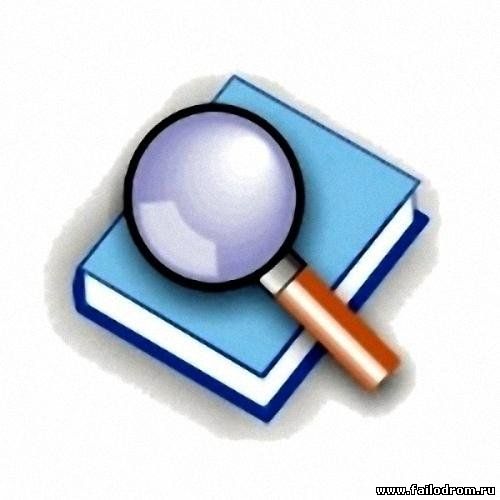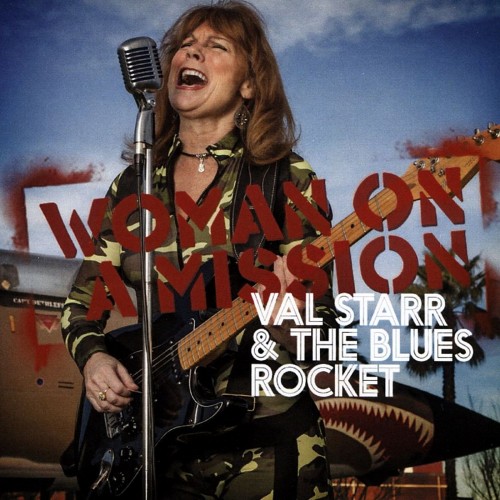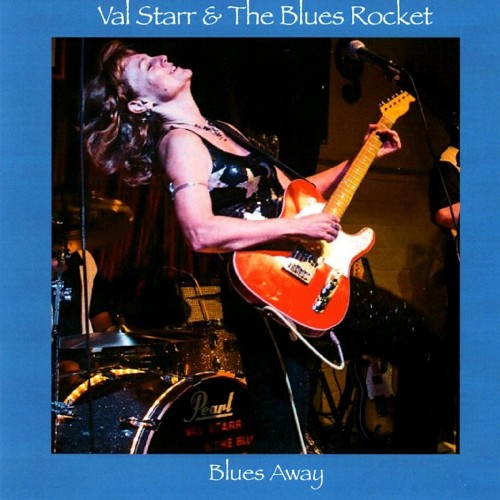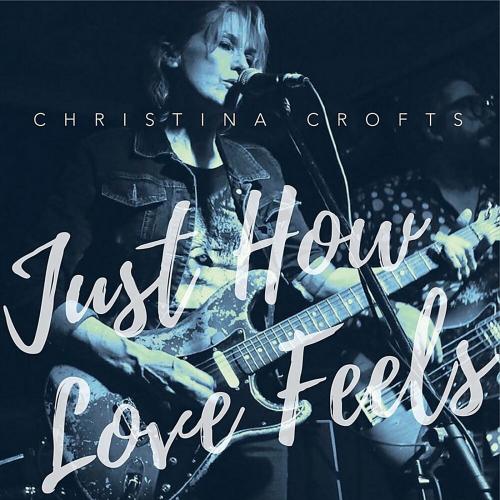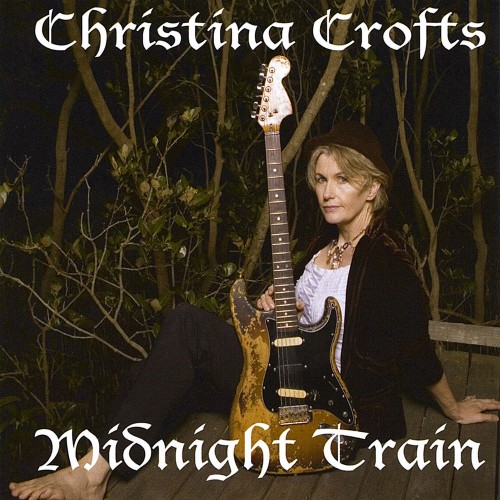Главная Файлы Софт, Программы Графический редактор Скачать Plexus 2.0.5 for Adobe After Effects CS6 (x64/EN)
Plexus 2.0.5 for Adobe After Effects CS6 (x64/EN)
23 Ноя 2012 205
Plexus - плагин нового поколения для работы с 3D частицами в After Effects. Плагин позволяет создавать связанные органические структуры на основе path-а. Также можно импортировать свои OBJ и шейдить их.
Отличная демонстрация возможностей плагина:
Возможности плагина:
Create Stunning Generative Art with ease
Highly Integrated into After Effects, native Camera and Light aware.
Breakthrough Modular Workflow, that is infinitely configurable.
Create Organic Structures using Powerful Replication Tools.
Effectors to create Physical Simulations.
You can import OBJ Files and OBJ Sequences into Plexus.
Use AE Lights to shade the Plexus and Color Maps to color the particles.
High Quality Custom Rendering Engine.
Depth of Field
32 Bit Rendering
Scaling Parameters for Effectors
Fade Out for Spherical Field
Individual Noise Amplitude Control for Each Light.
Control over Rendering Order.
Scale Plexus using the Transform Effector.
Added more Blending Modes.
Новое в версии 2.0:
Layers Object: Get Point Data from not just Point Lights, but also 3D Null Layers, Spot Lights and all 3D Layers in the composition. You can use 3D Tracking data directly without any expressions.
Facets & Facet Effectors: Generate Facets between points and control its properties based on the distance between its vertices. You can use any lights in the composition to shade the Facets. Modify Position, Color and Rotation properties of Facets using Noise Effector, Spherical Effector and Layer Map Effectors.
Triangulation: Triangulate point clouds and reconstruct geometry from points automatically. Control the properties of triangles based on the distance between vertices. Choose between Nearest Triangles, Outer Hull and Mesh Triangulation modes to achieve different types of Triangulation.
Render Objects: Create multiple Render Objects to render multiple points/sprites/lines/facets using the same vertex data and control them using groups.
Random Sprite Sampling: You can create sprites with random time sampling per vertex to create unique sprites. You can now also use non-square aspect ratio compositions as sprites. Also, you can choose between multiple looping modes.
Improved OBJ Support: OBJ File Sequences are automatically detected and relative paths are used for better project management. OBJ Facets are automatically imported and can be used to create Facets.
3D Beams: Create Beams in between objects/ in between groups. Control the time of the beams and the range using Range Selector Animators. You can also create Bezier Beams, which are very helpful to create Infographics and other visualizations.
3D Splines: Use Spotlights to create 3D Splines and control them in 3D space. You can also control the time and range of those splines using the Range Selector Animators.
Instances w/Echo: Create multiple instances of existing Plexus objects and replicate them in 3D Space with Echo delay. You can also create nested instances (like nested comps) and have numerous instances.
Instance Containers: You can create containers out of any shape using the new instance containers, even OBJs. You can contain all the vertices of a group/all groups in an arbitrary 3D shape.
Time-Distance Smoothing: Time-Distance smoothing helps you to smooth distance calculations over a period of time and avoid jitter or any sudden movements in the Plexus.
Intuitive Graph based Controls: New Graph based UI helps you control various properties over distance/time with much more precision.
Adobe Illustrator Export: Export SVG Files directly from Plexus, which can be opened by Illustrator or any other vector application. It helps users scale their designs to any print size resolutions.
Experimental OpenGL Based Rendering: On Supported cards, OpenGL Rendering can be used to speed up the renders and also to produce High Quality Depth of Field.
Поддерживаемые хост-приложения:
Adobe After Effects CS6 x64
Системные требования:
Windows Vista / 7 x64
Core 2 Duo или лучше
Разрешение экрана 1280x800 или выше
Год/Дата Выпуска: 2012
Версия: 2.0.5
Разработчик: Rowbyte Software
Разрядность: 64bit
Совместимость с Vista / 7: полная
Язык интерфейса: Английский
Таблэтка: Вылечено
Размер: 5 MB
Отличная демонстрация возможностей плагина:
Возможности плагина:
Create Stunning Generative Art with ease
Highly Integrated into After Effects, native Camera and Light aware.
Breakthrough Modular Workflow, that is infinitely configurable.
Create Organic Structures using Powerful Replication Tools.
Effectors to create Physical Simulations.
You can import OBJ Files and OBJ Sequences into Plexus.
Use AE Lights to shade the Plexus and Color Maps to color the particles.
High Quality Custom Rendering Engine.
Depth of Field
32 Bit Rendering
Scaling Parameters for Effectors
Fade Out for Spherical Field
Individual Noise Amplitude Control for Each Light.
Control over Rendering Order.
Scale Plexus using the Transform Effector.
Added more Blending Modes.
Новое в версии 2.0:
Layers Object: Get Point Data from not just Point Lights, but also 3D Null Layers, Spot Lights and all 3D Layers in the composition. You can use 3D Tracking data directly without any expressions.
Facets & Facet Effectors: Generate Facets between points and control its properties based on the distance between its vertices. You can use any lights in the composition to shade the Facets. Modify Position, Color and Rotation properties of Facets using Noise Effector, Spherical Effector and Layer Map Effectors.
Triangulation: Triangulate point clouds and reconstruct geometry from points automatically. Control the properties of triangles based on the distance between vertices. Choose between Nearest Triangles, Outer Hull and Mesh Triangulation modes to achieve different types of Triangulation.
Render Objects: Create multiple Render Objects to render multiple points/sprites/lines/facets using the same vertex data and control them using groups.
Random Sprite Sampling: You can create sprites with random time sampling per vertex to create unique sprites. You can now also use non-square aspect ratio compositions as sprites. Also, you can choose between multiple looping modes.
Improved OBJ Support: OBJ File Sequences are automatically detected and relative paths are used for better project management. OBJ Facets are automatically imported and can be used to create Facets.
3D Beams: Create Beams in between objects/ in between groups. Control the time of the beams and the range using Range Selector Animators. You can also create Bezier Beams, which are very helpful to create Infographics and other visualizations.
3D Splines: Use Spotlights to create 3D Splines and control them in 3D space. You can also control the time and range of those splines using the Range Selector Animators.
Instances w/Echo: Create multiple instances of existing Plexus objects and replicate them in 3D Space with Echo delay. You can also create nested instances (like nested comps) and have numerous instances.
Instance Containers: You can create containers out of any shape using the new instance containers, even OBJs. You can contain all the vertices of a group/all groups in an arbitrary 3D shape.
Time-Distance Smoothing: Time-Distance smoothing helps you to smooth distance calculations over a period of time and avoid jitter or any sudden movements in the Plexus.
Intuitive Graph based Controls: New Graph based UI helps you control various properties over distance/time with much more precision.
Adobe Illustrator Export: Export SVG Files directly from Plexus, which can be opened by Illustrator or any other vector application. It helps users scale their designs to any print size resolutions.
Experimental OpenGL Based Rendering: On Supported cards, OpenGL Rendering can be used to speed up the renders and also to produce High Quality Depth of Field.
Поддерживаемые хост-приложения:
Adobe After Effects CS6 x64
Системные требования:
Windows Vista / 7 x64
Core 2 Duo или лучше
Разрешение экрана 1280x800 или выше
Год/Дата Выпуска: 2012
Версия: 2.0.5
Разработчик: Rowbyte Software
Разрядность: 64bit
Совместимость с Vista / 7: полная
Язык интерфейса: Английский
Таблэтка: Вылечено
Размер: 5 MB
Скачивайте бесплатно Софт, Программы
Просмотров: 1421 | Добавил: Crash | Рейтинг: 5.0/1 Добавить в закладки
Сохраните в социальную сеть:
Рекомендуем для скачивания
Благодарим Вас, что скачиваете на Файлодром.ру!
Вы попали по адресу! У нас есть всё для Вашего компа, а также для развлечения и отдыха. На этом сайте Вы сможете в один клик скачать Plexus 2.0.5 for Adobe After Effects CS6 (x64/EN). Наш сайт даёт Вам большие преимущества: у нас нет рекламы, не нужно ждать и отправлять смс, всё абсолютно бесплатно. Мы работаем для Вашего удобства!
Если ссылки к файлу устарели, пожалуйста, сообщите нам в комментариях.
Напишите комментарий к файлу Plexus 2.0.5 for Adobe After Effects CS6 (x64/EN):
| Всего комментариев: 0 | |